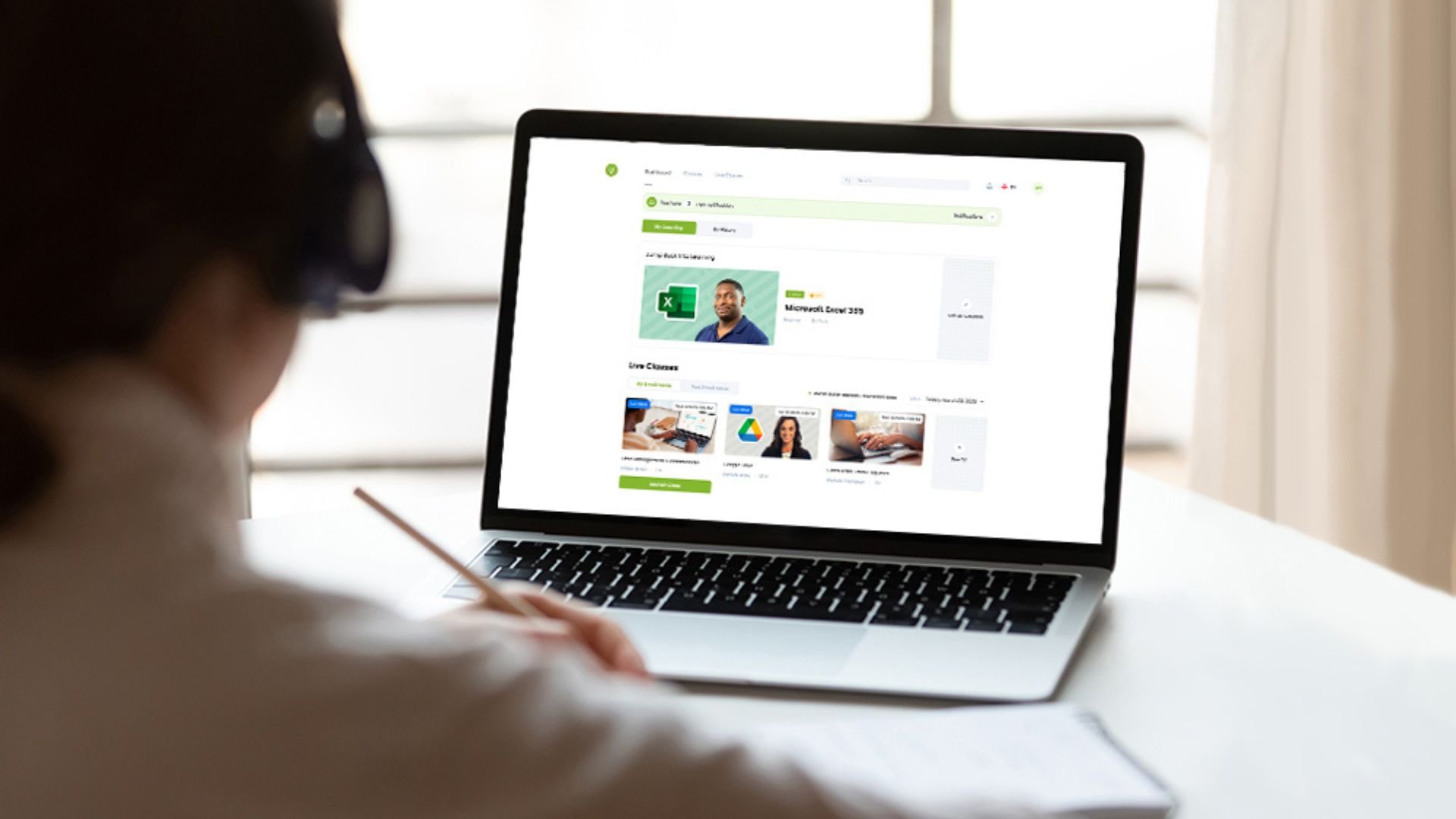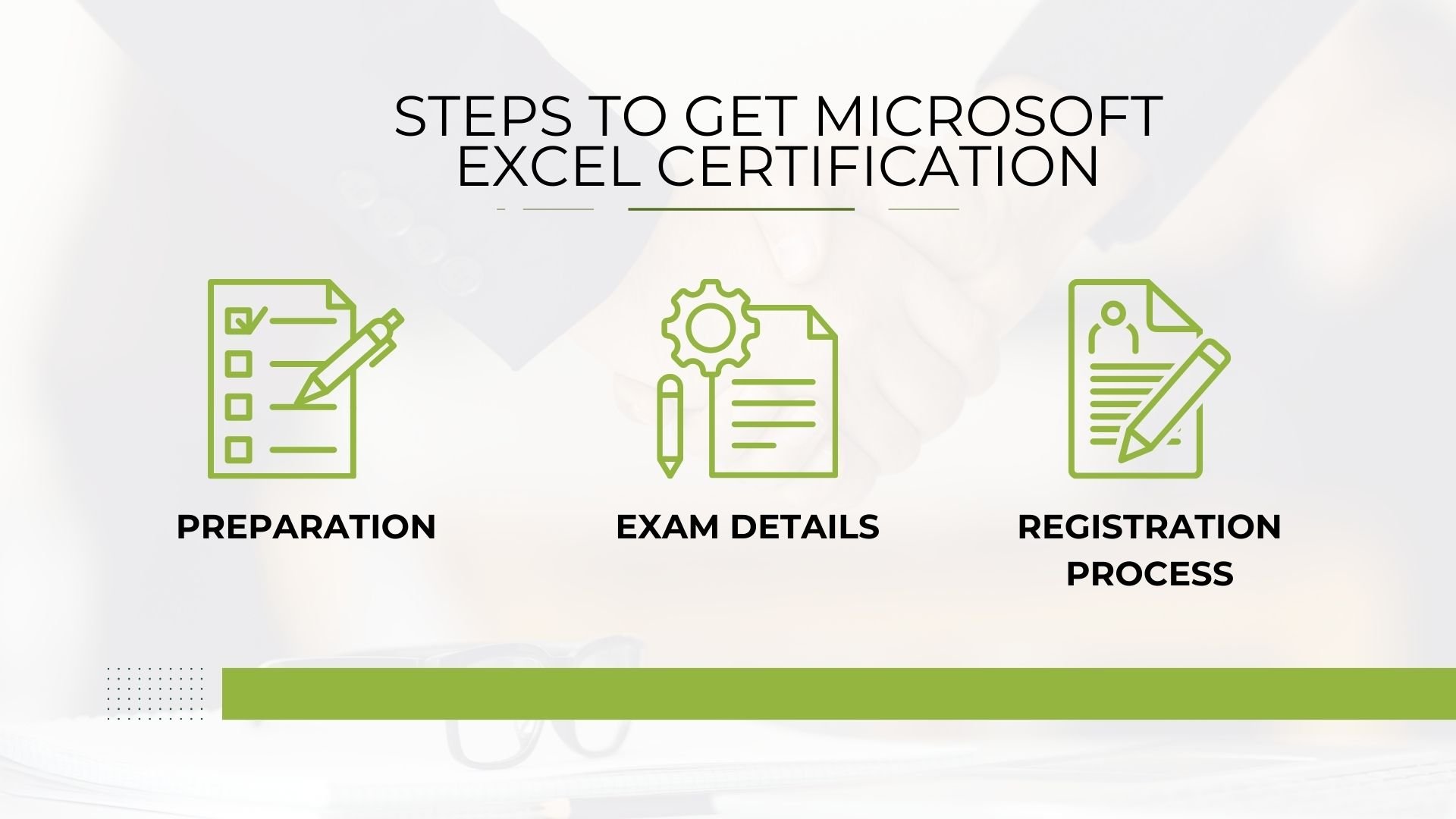How to Get MS Excel Certification and Why It Matters
In a job market that's moving faster than ever, simply being skilled isn't enough. Today's top employers crave professionals who are also versatile and adaptive. So, stepping up with an MS Excel certification meets this need and sets you apart in a crowded field.
Here's a delightful fun fact: Microsoft Excel, a universal tool beloved by between 750 million and 2 billion people globally, reigns supreme as the world's favorite spreadsheet program, according to Anne Walsh.
Moreover, recent findings from Burning Glass Technologies show a striking 56% surge in demand for advanced Excel skills over the past decade. If you aim to outpace the competition and snag your dream job, now is the perfect time to elevate your prowess with professional Microsoft Excel training and certification.
Whether you're looking to boost your employability and enhance your efficiency and skills, this certification could be a pivotal turning point in your career. Join us as we dive into why a Microsoft Excel certification matters and how you can secure yours.
Why MS Excel Certification Matters
Demonstrates Proficiency
Getting a Microsoft Excel certification clearly shows potential employers that you're great with Excel. It's not just about basic knowledge; it means you can handle complex tasks that are key in many jobs. For example, being good at pivot tables and conditional formatting lets you sort and analyze big data sets efficiently.
This skill is crucial in many roles and the certification proves you can manage advanced tasks making you a valuable team member. Employers see this as a sign you're skilled in managing and analyzing data, which is essential for jobs that rely heavily on this.
Enhances Employability
Knowing Excel is expected in today's job market. A certification lifts your resume by showing you're committed to your professional growth and skilled in managing important data tasks. This can make a big difference in job interviews, especially for jobs that need advanced Excel skills. Certified folks are often preferred for specialized jobs like data analysis and financial forecasting. This certification not only shows you can handle complex jobs but also that you're keen to keep growing professionally.
Expands Career Opportunities
Microsoft Excel is vital in many sectors. These include finance, marketing, and operations, making the certification handy for career growth. As a certified Excel user, you can go for specialized jobs that need deep Excel knowledge, such as data analyst, business intelligence specialist, or financial analyst. These roles often come with better job chances and higher pay. Getting certified opens these doors by proving your expertise, widening your career options greatly.
Increases Productivity and Efficiency
By earning an Excel certification, you learn to use Excel's top features, boosting your work output. You'll know how to make repetitive tasks automatic, tidy up complex processes, and manage data better.
For instance, using macros to automate updates and calculations can save a lot of time and cut down on mistakes. Such efficiency is crucial in busy workplaces where time matters. These skills help you work with more data faster and more accurately, showing you can handle the demands of any professional environment.
Boosts Confidence
Getting your Excel certification seriously boosts your confidence when handling complex data tasks. This assurance is crucial when you're faced with challenging projects or hefty decisions reliant on your analysis.
Having that certification up your sleeve means you're fully equipped to tackle Excel's tricky parts, offering you peace of mind when the pressure is on. It's more than just feeling secure; it's about knowing you can handle the heat and deliver accurate results while keeping your cool in sticky situations.
Facilitates Data-Driven Decision-Making
Mastering Excel allows you to thoroughly analyze data, create insightful visualizations, and produce accurate reports. These skills are crucial for making intelligent decisions in today's data-driven business scene.
With a Microsoft Excel certification, you're not just using a tool; you're leveraging it to support sound decision-making. The certificate shows you've got the necessary skills to scrutinize data effectively and make strategic choices that help your company thrive and stay ahead of the game.
Types of Microsoft Excel Certifications
Microsoft Office Specialist: Excel Associate
Ideal for individuals looking to demonstrate foundational Excel skills, this certification covers essential features like worksheet creation, basic formulas, and chart making. It's available for Microsoft Office 2016, 2019, and Microsoft 365 Apps, catering to users' needs on different versions.
Microsoft Office Specialist: Excel Expert
Designed for advanced users, this certification involves complex tasks such as managing advanced formulas, macros, and detailed data analysis. It is suitable for those who are familiar with Excel and regularly use its most sophisticated features.
Both certifications require a solid preparation strategy involving around 150 hours of instruction and hands-on experience. Each certification costs $100 to attempt.
Step-by-Step Guide
Preparation
First, begin your certification journey by selecting the most suitable Excel certification level and version that aligns with your professional skills and goals. Engage with resources to acquire the hands-on experience essential for the exam.
Additionally, it's important to familiarize yourself thoroughly with Excel's functionalities, which you'll be tested on. Dedicate time to practice extensively, ensuring you have a strong grasp of the material and confidence in your abilities.
Exam Details
Next up, understand the layout and expectations of the exam, including question types, duration, and scoring methods. Utilize practice exams to become comfortable with the format and to pinpoint areas needing further study. This preparation is vital for mastering the exam content and managing your time effectively during the test.
Registration Process
And finally, when you feel prepared, register for the exam. Choosing the right test date is important; allow yourself enough time to review and reinforce any weaker areas.
Proper timing can greatly impact your performance, so select a date that gives you adequate space to finalize your preparations and approach the exam with confidence.
Benefits of Certification
Efficiency and Productivity
Mastering Excel through certification makes you incredibly valuable in any role that involves data management or analysis, allowing you to perform tasks more quickly and accurately.
With this certification, you can do your work faster and more accurately. For example, you'll be able to sort large amounts of data quickly, use formulas to automate tasks and produce reliable results without mistakes. This ability is crucial in roles where time is tight, and accuracy is a must.
Analytical Skills
Certification enhances your ability to not only perform complex calculations but also to derive meaningful insights from data, an essential skill in any business environment.
For instance, you might use your Excel skills to figure out why sales dipped in a particular quarter or to forecast future trends based on past data. This kind of analysis helps businesses make decisions that are informed by solid data rather than just guesses.
Recognition
Being a certified professional sets you apart as a credible and respected member of your professional community, enhancing your career prospects significantly. This recognition can open doors to new job opportunities and make you a strong candidate for promotions within your current role. Being seen as an expert in Excel can lead to greater respect from colleagues and superiors, enhancing your professional image.
Overcoming Common Challenges
Getting an Excel certification really pays off. It sharpens your tech skills and boosts your rep in the business world, making you a standout candidate for moving up the career ladder. Think of this certification as a solid investment in your future—it delivers big time, helping you grow personally and professionally.
Starting your journey to get a Microsoft Excel certification might seem tough, but with a smart plan, you can easily handle any challenges. First off, figure out what you need to learn better by taking practice tests.
Then, focus on learning these tricky areas using helpful guides and lessons. Setting aside regular time for study and keeping your motivation up by celebrating small wins can also make a big difference.
Dealing with nerves before the test is also important—try to practice under similar conditions to get comfortable with the exam format. Choose your study materials wisely to avoid getting overwhelmed, and stick to a few good-quality ones.
If studying alone becomes too difficult, consider getting help from a teacher or a class, which can give you special tips and direct feedback. Ensure your computer and software work well so you don't face any technical problems. With these steps, you're not just getting ready for a test; you're paving the way for future success and showing your commitment to improving one of today's key business tools.
Conclusion
In a nutshell, obtaining a Microsoft Excel certification is a clear step towards advancing your career. It not only enhances your skills but also demonstrates your dedication to professional growth.
Whether you are just starting out or seeking to solidify your expertise in Excel, the best learning solutions provider can surely guide you.
So, don't let time pass you by and fear of technology hold you back. Unlock a new realm of possibilities in your professional life. Get started today and make MS Excel something you excel at!